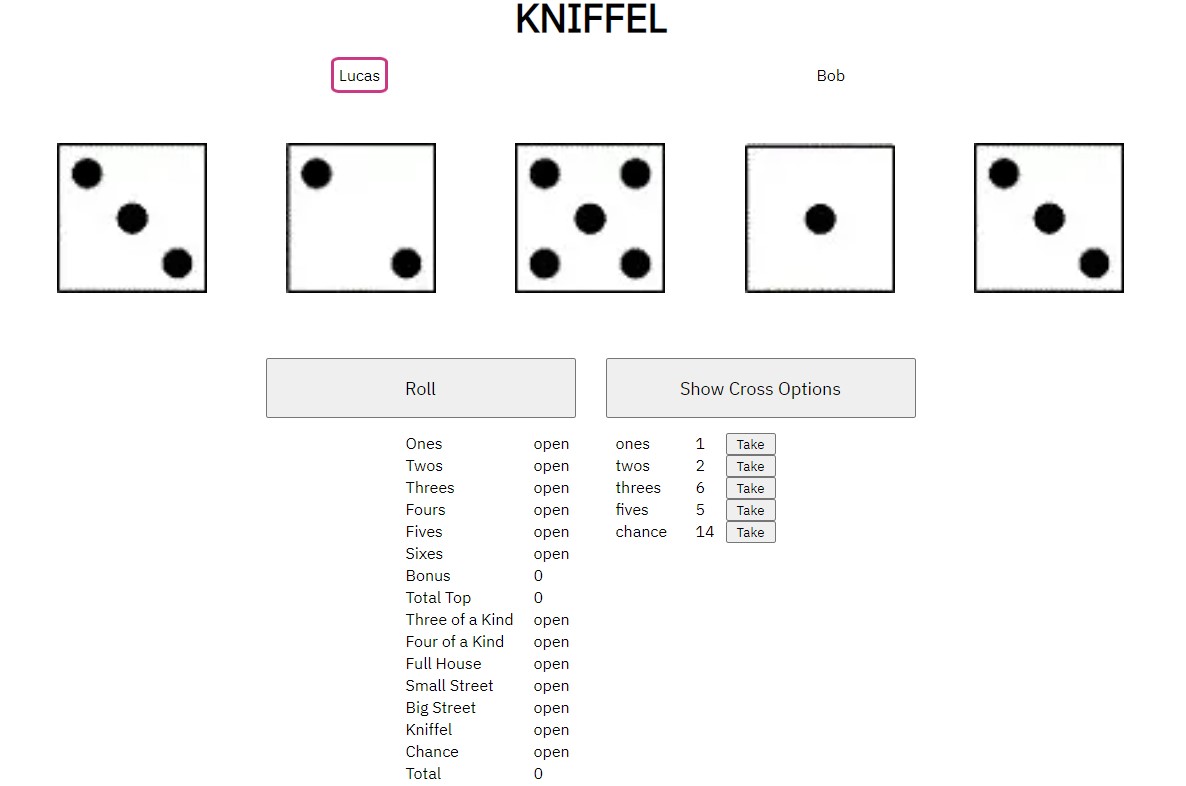Kniffel - A Multiplayer Dice Game
Converting this game into a digital multiplayer copy of its analogue original has been a continuously developing project since the start of my coding journey. It was the first programme I ever coded on my own and has since been updated and rewritten many times as my skills and interests developed. My love for this game stems from playing it with a group of friends in Berlin. We used to play it so much that we developed an ongoing league system and an almost unlimited pool of inside jokes around it. The development of my versions of Kniffel (which is almost the same as the more popular Yahtzee) started from what you might call a prime example of 'Spaghetti-Code' - a completely functional version, which consists of an almost unreadable string of code and has since come a long way to its current stage as implemented on this website. But long story short:
Stages of development
Very early on in my coding studies, I developed my first version of the game. I had not yet learned about Object Oriented Programming and therefore used multiple functions to represent the game. While by no means ideal, I managed to code a fully functional version of Kniffel that works with user input and text-representations of dice values and game states within a few weeks of learning how to code. I was as proud of my achievement then, as I am now aware of how overly simplistic and suboptimal this version was.
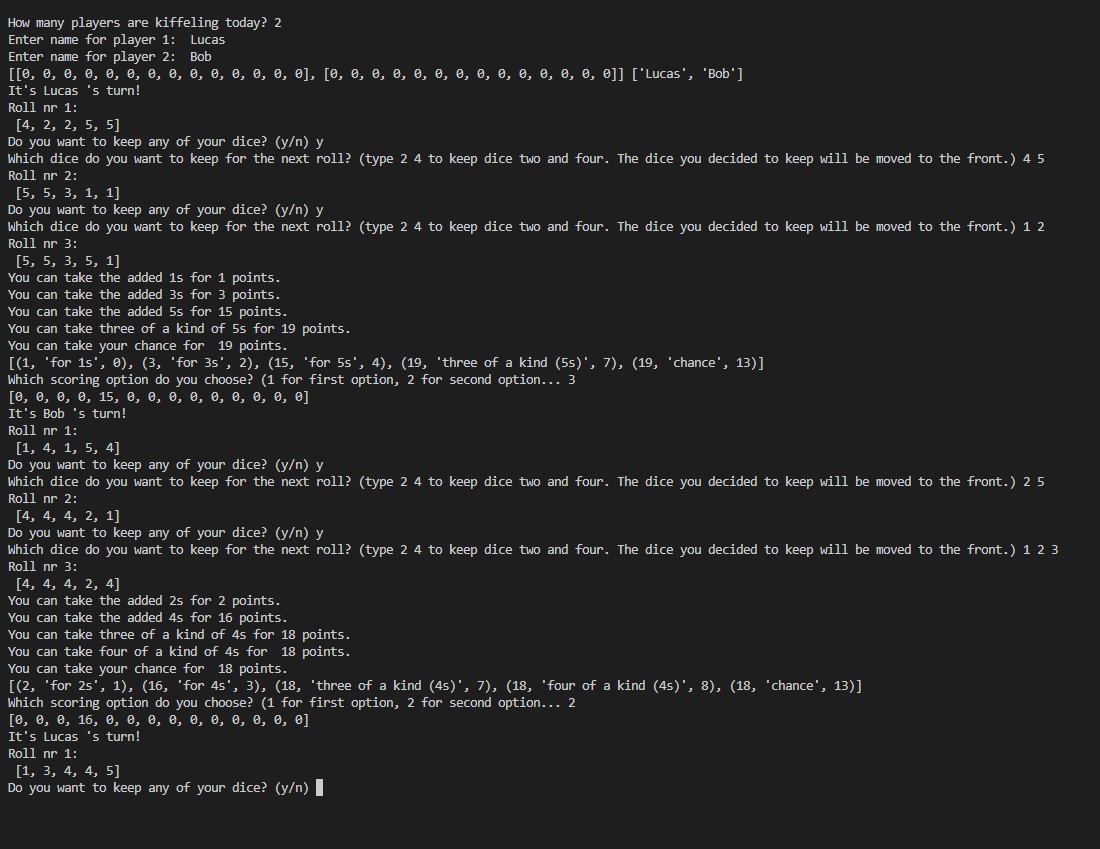
First steps in Object Oriented Programming
After learning about Object Oriented Programming and talking to a friend about my first version of the game, I knew I needed to rewrite the code and utilise my newly acquired knowledge to create a better structured version. While my first attempts did not go very far, they helped me gain a better understanding of Object Oriented Programming. I used classes to represent all of the recurring aspects of the game - Players, Scoresheets, and Dice, but did not manage at first to turn these representations into a fully playable game.
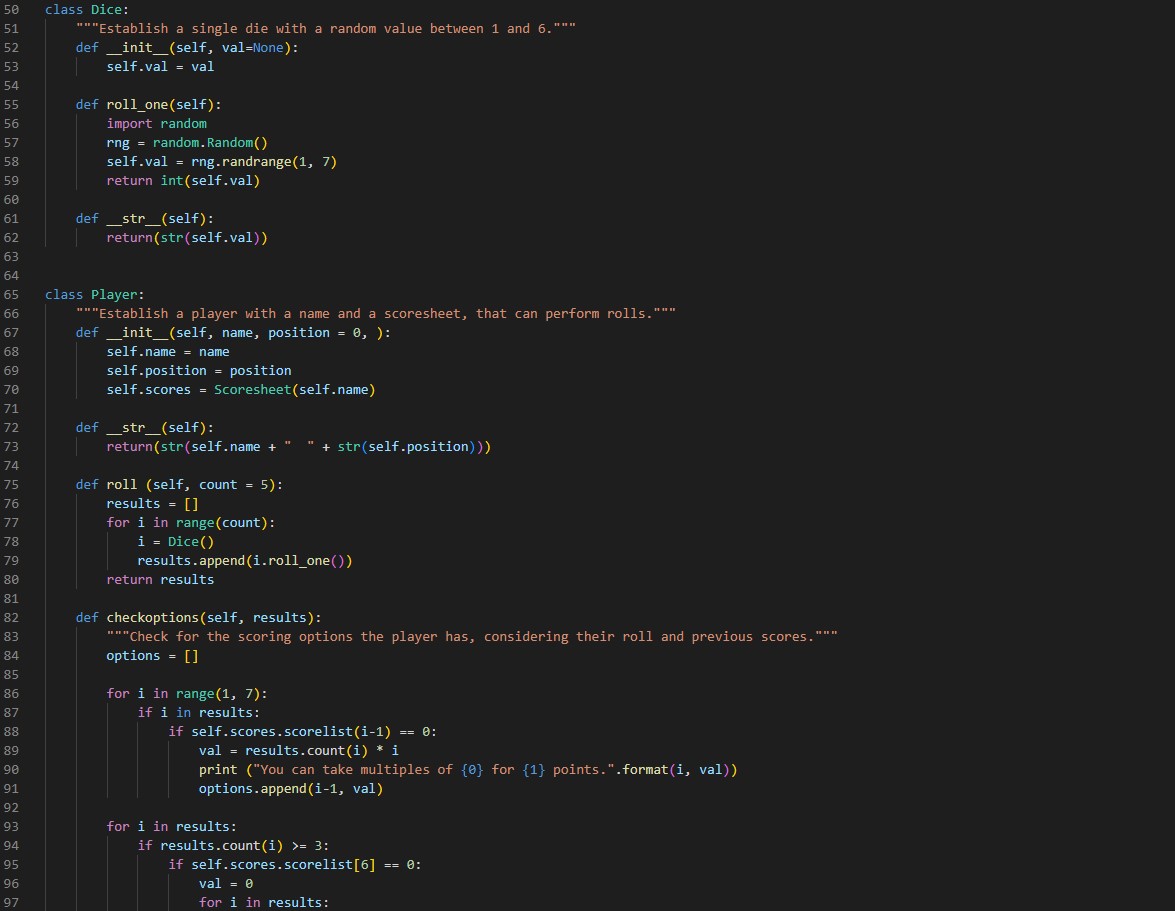
A fully interactive Graphical User Interface (GUI) with pygame
I decided to take a break from developing the game any further for a while and continued my studies. The book I was working through at the time included an exercise on the Python library pygame. After finishing said exercise, I decided to give Kniffel another go. This approach amounted to a much bigger project than the previous ones, as it was my first time creating a GUI as well as working within the framework of a library. I applied my knowledge of OOP to create a set of modules containing the classes for individual game mechanics. I also used the pygame documentation as well as information from examples and exercises in the book to create what I would call my first fully functional and interactive multiplayer Kniffel game. This version contains different screens for setup, game, and final scores, intuitive clickable items replacing the more abstract keyboard inputs, and even dice rolling animations.
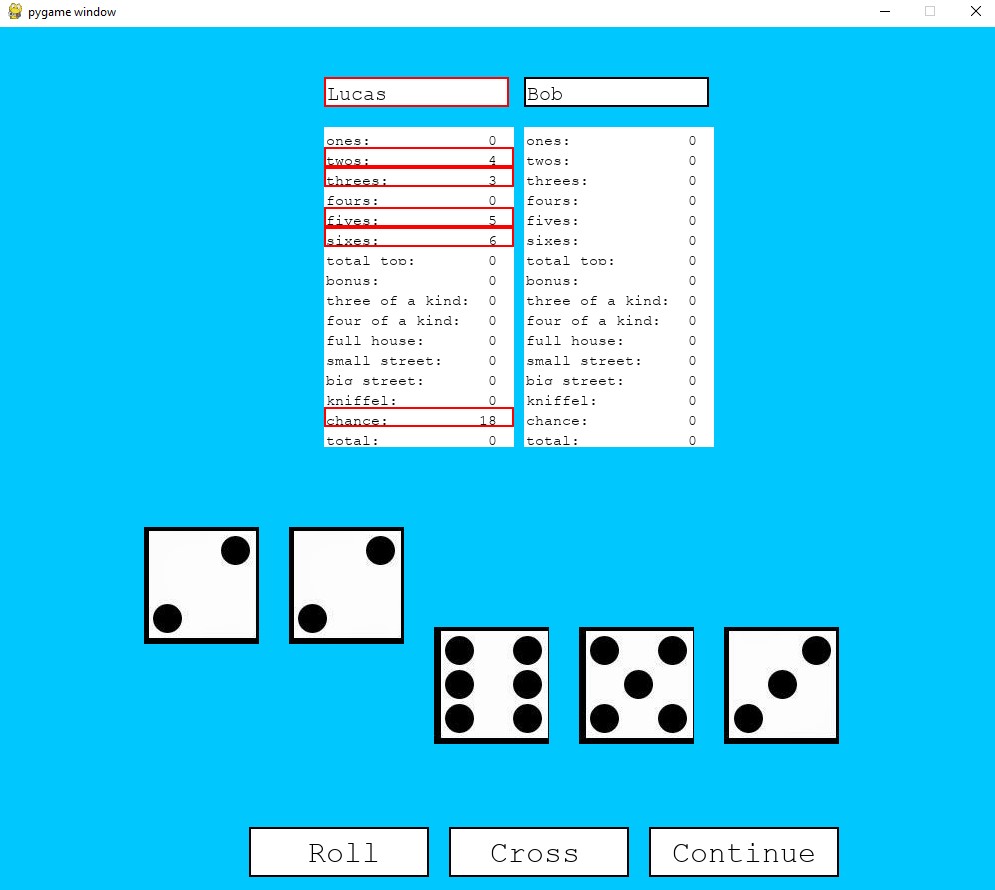
Model View Controller and a new GUI with PyQt
I was advised by a friend, who also works in the field of programming, to look into the Model View Controller paradigm and rearrange the game code accordingly. This would make it much easier to implement a different GUI later on. His advice for creating a different GUI was to use the PyQt library. I rearranged the game according to MVC and created a new GUI. As I did not intend to make PyQt a central part of my studies, I did not spend a lot of time on the GUI and instead implemented new functionality including creating custom lists, saving, and loading games. Developing this version was a great learning opportunity, familiarising myself with the MVC paradigm, the PyQt library, and designing a Graphical User Interface.
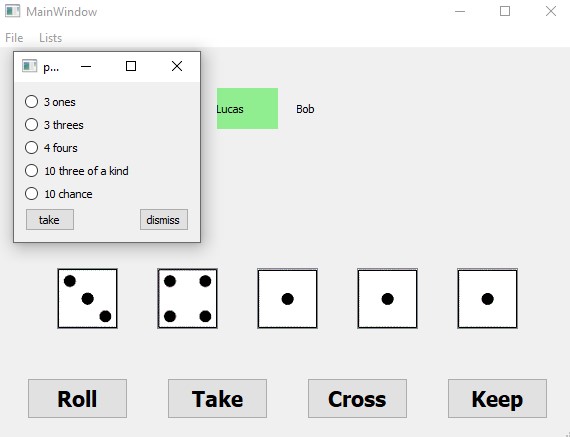
First steps in Reinforcement Learning with Kniffel
With this version completed, I decided to not pursue the multiplayer implementation of the game any further. It had fulfilled its purpose as a programming practice and I was very happy with what I had managed to build and the skills and knowledge I acquired in the process. At this point I found myself being very intrigued by the current developments in the field of Artificial Intelligence. I wondered if it would be possible to use my game - for which I had previously already created a hard-coded computer controlled player - to learn about AI and create a model that would perform as well or even better as a human player. I started reading up on the different kinds of AI and quickly realised that I would need to implement a Reinforcement Learning algorithm to achieve this. I decided to use the stable baseline library design and train a model. While I did not achieve fully satisfying results this was a very interesting excursion into the world of AI and a great learning opportunity.
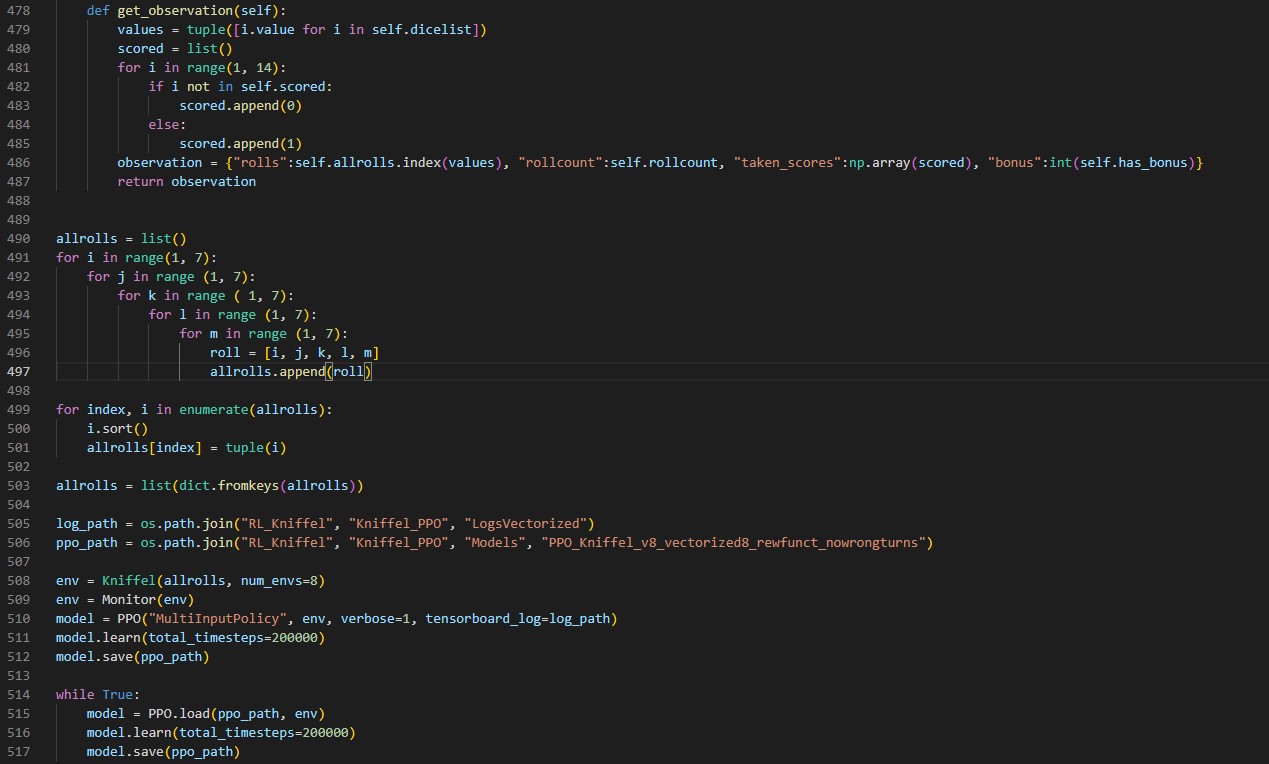
Kniffel as a JavaScript Web Application - The final version (for now)
I had not touched the code for any of the prior versions in a long time when I decided to include the stages of its development in my portfolio on this website. I envisioned this to be an interactive element that people could engage with and try for themselves as opposed to solely reading about it. It turned out that I had to rewrite the entire code and could use only tiny snippets of the previous versions. I was able to build on my previous experiences designing the game logic and used this as another exercise on React hooks and JavaScript.